Telegram US Group List 2037
-
Group
 944 Members ()
944 Members () -
Group

Кинетика: бизнес и технологии
14,991 Members () -
Channel

NANA’S CORNER//OPEN.
431 Members () -
Channel

دروس السيد كمال الحيدري
647 Members () -
Group

لِذۂ؛ غِرام²⁴.˹
31,848 Members () -
Channel

ПОДКАСТЫ | САМОРАЗВИТИЕ
744 Members () -
Group

Psy_factum
21,374 Members () -
Channel

لغت کده ادبیات
12,155 Members () -
Channel

VerbsinHebrew-2nd
358 Members () -
Channel

humfry's memory
983 Members () -
Group

الشيخ محمود علي البنا
3,318 Members () -
Channel

🎀ناصر سردشتی🎀
854 Members () -
Channel

♯ ڪيفن | KeviN 🦇 .
614 Members () -
Channel

ۤ؏ـنَِٰہيِٰہدُةً 💕
886 Members () -
Group

Michael Flynn
900 Members () -
Channel
-
Channel
-
Channel

🇴 🇹 🇦 🇰 🇺 🅂 3 𝖢𝗁𝖺𝗇𝗇𝖾𝗅 ‼️
3,775 Members () -
Group

شرایط لیست تلگرام
497 Members () -
Group

Объявления Нижний Новгород
10,863 Members () -
Channel

NATE BURRUANO
49,447 Members () -
Channel

صدای انقلاب • Piplok
1,631 Members () -
Channel

- بــعثرهہ𖤍.
485 Members () -
Channel
-
Group
-
Group

عبارات راقيه.😍😍2
2,249 Members () -
Group

Инцидент Кузбасс
2,608 Members () -
Group
-
Channel

حـڪـايـSTORYـتـنـا♥️🖇
2,065 Members () -
Channel
-
Group
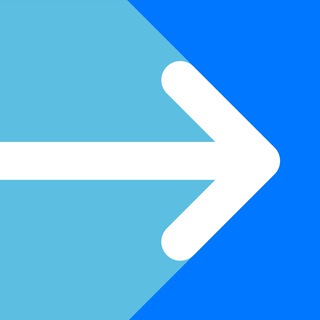
VK Next • Расширение для ВКонтакте
6,611 Members () -
Channel

تطبيق الفرقان
2,417 Members () -
Group

زُمُــرُّدة
708 Members () -
Group

صور جلد ببجي جيم ستيشن
1,776 Members () -
Group

云评测
337 Members () -
Group
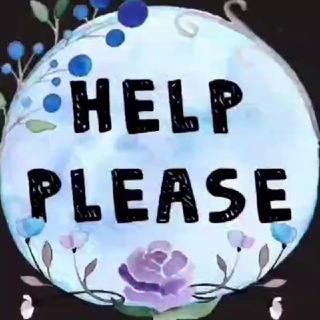
هلپ پــــلیــــ⚓ـــــز
1,087 Members () -
Group
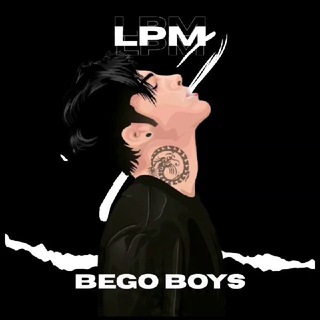
LPM BEGO BOYS
1,413 Members () -
Group

Библиотека C/C++ разработчика | cpp, boost, qt
21,148 Members () -
Channel

Crack Upsc 🎯
2,324 Members () -
Group
-
Group

Abol Art & Casting 🇪🇹
870 Members () -
Group

菲🇵🇭越🇻🇳于离修车小店
2,934 Members () -
Channel

بُشرا أبو نواس.
771 Members () -
Channel

‹︎ صدقه جاريه ›
2,616 Members () -
Group

CUSTOM SHOP | TRUSTED CARDING POINT
1,806 Members () -
Group

Kashin minus
1,352 Members () -
Group

ساعت انرژی
4,452 Members () -
Channel

AliExpress AVTOMONOVA - легко и дёшево!
34,399 Members () -
Group

📚خدمات آنلاین دانشجویی📚
475 Members () -
Group

Push Protocol | Previously EPNS
35,513 Members () -
Group
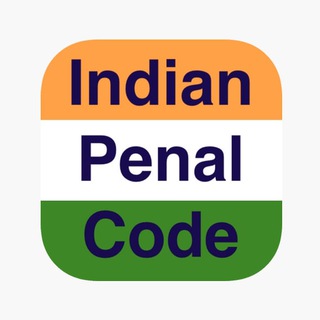
Indian Penal Code Quiz
3,848 Members () -
Group

Terengganu
1,612 Members () -
Group

رادیو موزیک
38,137 Members () -
Channel

PUBGM CHEATING EMPIRE
420 Members () -
Channel
-
Group

[ آکادمی انگیزش و مشاوره ]
979 Members () -
Channel

دليل المعلم الناجح
691 Members () -
Channel

CEO ESP
4,814 Members () -
Channel

Cinemateca S3
6,826 Members () -
Group
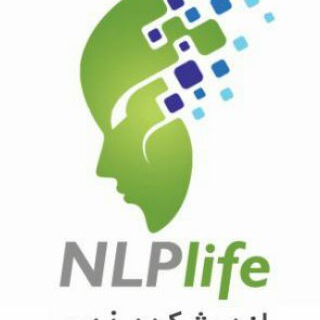
NLPlife | دکتر سعیدی
14,573 Members () -
Channel

برنامه ریزی کلاسی دانشگاه پیام نوراستان مرکزی bakpm
4,071 Members () -
Channel

@𝐔𝐏𝐒𝟒𝐓𝐔𝐑𝐍𝐎
861 Members () -
Group

Datos Free Etecsa
1,594 Members () -
Group

پایگاه خبری تحلیلی ویلکیج
383 Members () -
Group

طربيات
3,577 Members () -
Channel

پـِْاتـ℘ِْـوق منـ℘ِْـِْونـ℘ِْـفسـ℘ِْـم
5,471 Members () -
Channel

𝐁𝐋𝐀𝐂𝐊𝐓𝐀𝐍 𝐒𝐖𝐄𝐄𝐓 †
909 Members () -
Group
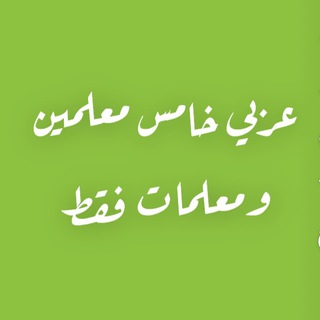
🔺تبادل خبرات لغتي خامس 🔺
603 Members () -
Group

قناة: محمد شعبان أيوب
2,076 Members () -
Group

Айфон Джобса Chat
363 Members () -
Group

RapTime
450 Members () -
Channel

Ethio Android & PC Game
379 Members () -
Channel

اضحك وانسئ الهم😻😹
345 Members () -
Group

Kaspersky España Oficial
1,988 Members () -
Group

WWD 3.0 (Canterbury)
709 Members () -
Channel

💫💕Tᴇᴇɴᴀɢᴇʀʰᵒⁿᵉʸ🌸🍓
596 Members () -
Group

وهْم 🖤
476 Members () -
Group

World Wide Demonstration Latvia
828 Members () -
Group

STOP Fake Pandemic / СТОП Фейк Пандемія
2,510 Members () -
Channel

❲𝐆𝐢𝐫𝐥𝐲𝐭𝐨𝐫👸🏻🌸࿐❳
5,918 Members () -
Group
-
Group

Be3tRap Gp
644 Members () -
Channel

NWO Lockdown Survival Channel
361 Members () -
Group

WWFR 🇹🇼 Dicaspasuaviagem
2,208 Members () -
Group

Твое тело | Тренировки
2,223 Members () -
Channel

Michael Flynn
2,952 Members () -
Channel

كـــچه ى پرتــه قال🍊🖤
405 Members () -
Group
-
Group

Shinchan Fan Club • playPUX
384 Members () -
Group

Барахолка | Прага, Чехия | Second Chance
1,457 Members () -
Group

⚠️ AlLaM -〤سوبر ⚠️
586 Members () -
Group

اناشيد دينيه - صوت وفيديو
2,685 Members () -
Channel

Навигация сериалов
548 Members () -
Group

بـِ القُـࢪب مـنَـڪ 💖🫶🏻".⤹
4,789 Members () -
Group

Cashout Online Updates 💰
8,404 Members () -
Group

🌻ቁም ነገር™🌻
306 Members () -
Group

عطرالجنة˼❀
903 Members () -
Channel

PlatformMW
420 Members () -
Group

Yaziiyur
1,201 Members () -
Channel
TG USA Telegram Group
Popular | Latest | New
Keep-Alive Service A recently introduced feature, Telegram’s new Group Voice Chats allow users in a group to initiate a common group voice chat for all members. However, users can choose to drop out of the ongoing group chat and re-enter at any given point. To make use of this, head into any group of choice and tap on the group name. Now head to the three-dot menu on the top right and choose Start Voice Chat. RELATED:
Owners of public groups can enable join requests via Group Info > Edit > Group Type > Who Can Send Messages > select Only Members > enable Approve New Members. You can take a new photo, upload an existing one, search the web for a new image, or remove your current photo. Tap your profile picture here to see everything you've uploaded in the past. You can scroll across them; tap the Set as Main Photo option that appears on the top-right menu (as three dots on Android or Edit on iPhone) to set an older image as your current profile picture. If you need to know everything about Telegram, they have a nicely categorized FAQ page so you can refer to it for deep information.
Telegram Options The standard emojis on Telegram can be presented in an animated avatar to further enhance their emotional value. These are different from GIFs you send in the app. To enable animated emojis, head over to Settings/Chat Settings/ Large Emojis. Admins can reach out to users who want to join and have a chat to cover the rules, make sure they're a good fit or even plan a welcome party. When an admin reaches out, Telegram lets the user know they're reaching out as a group admin. However, if you haven't moved beyond the basics, you're missing out on a lot of the best Telegram functionality. Below, we detail some lesser-known features of Telegram that you may have overlooked until now.
On WhatsApp and other messaging apps, you can send uncompressed media by changing the media extension to something like PDF or EXE. However, on Telegram, you don’t need to take this hacky route for sending uncompressed media files. Just select your media and tap on the 3-dot menu. After that, choose “Send without compression” and that is it. How awesome is that? This single Telegram trick has saved me so much headache when sharing photos. Another thing to keep in mind is that selling your data isn’t at the core of Telegram’s business model. According to Telegram’s FAQ page, the company is funded by its founder and CEO Pavel Durov, not through advertising or data collection and sharing.
Warning: Undefined variable $t in /var/www/bootg/news.php on line 33
US